Take a Tour.
-

Beautiful: Your capital campaign website is attractively designed and programmed responsively, so it looks great on a desktop or a smartphone. You can edit it and see pledges from a smartphone, too.
-
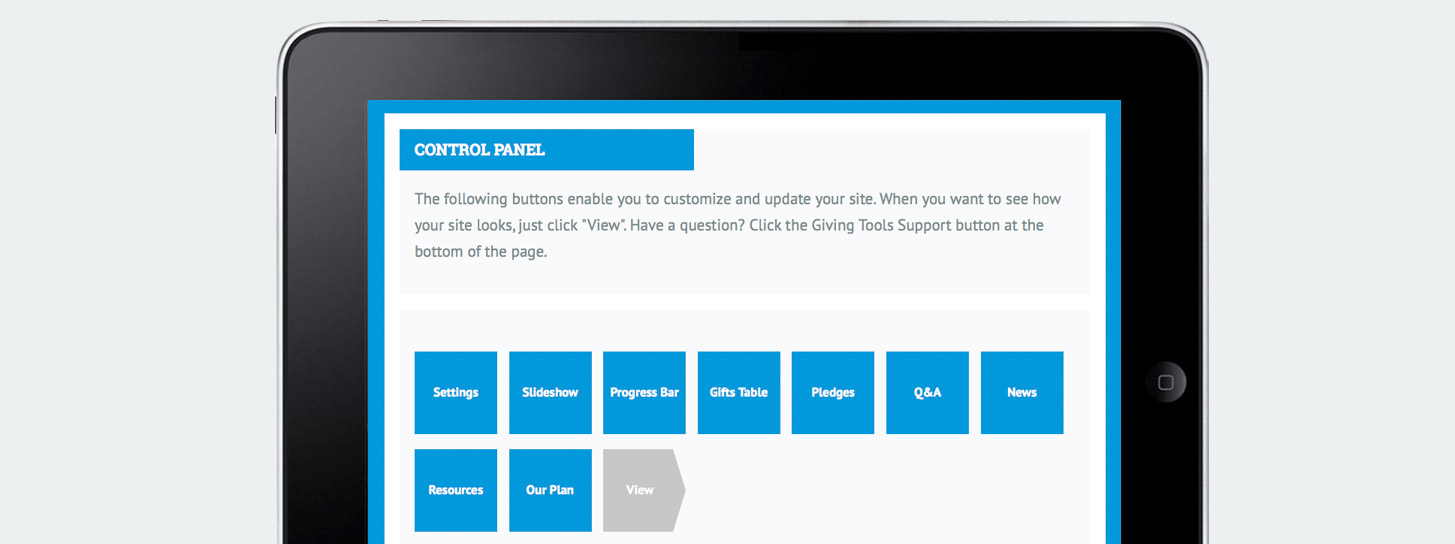
Simple: GivingTools’s signature interface design style is seen here in the Control Panel, the heart of your administrative interface. From this page, you can access all parts of your site. Modify your slideshow, update your progress bar, see pledges, add news, and more.
-
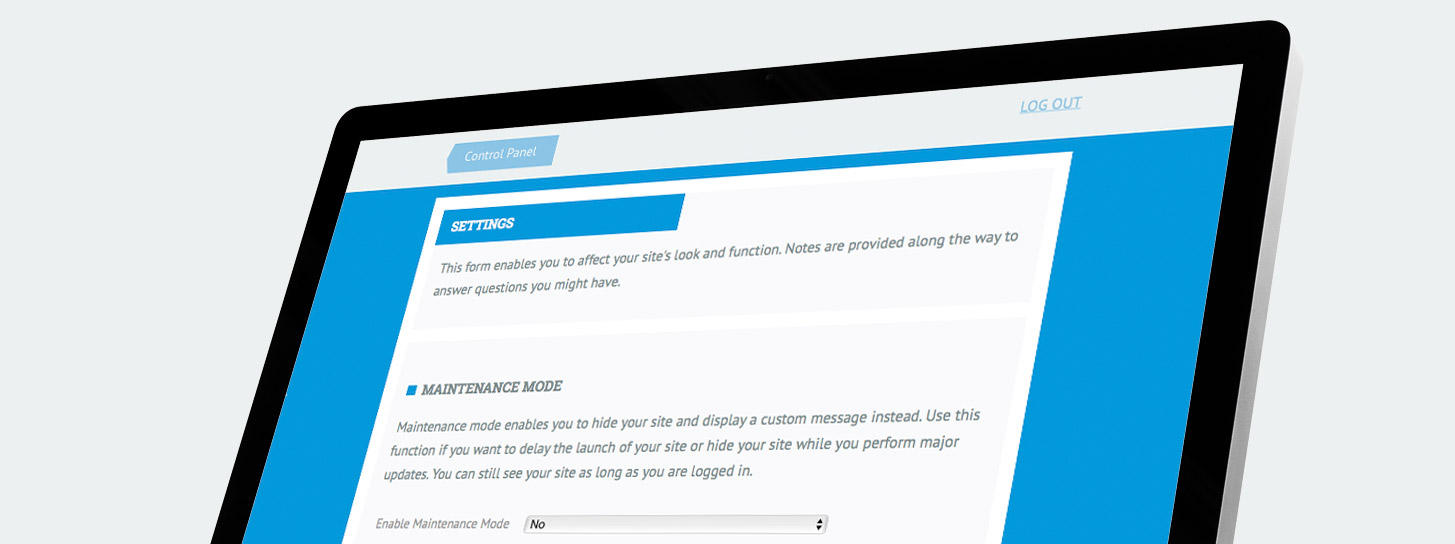
Settings: The Settings area enables you to customize your site’s functions. Turn the progress bar on or off. Hide the site prior to kickoff. Re-order the elements on your home page. Set up editors with access to edit site content but not see pledges.
-
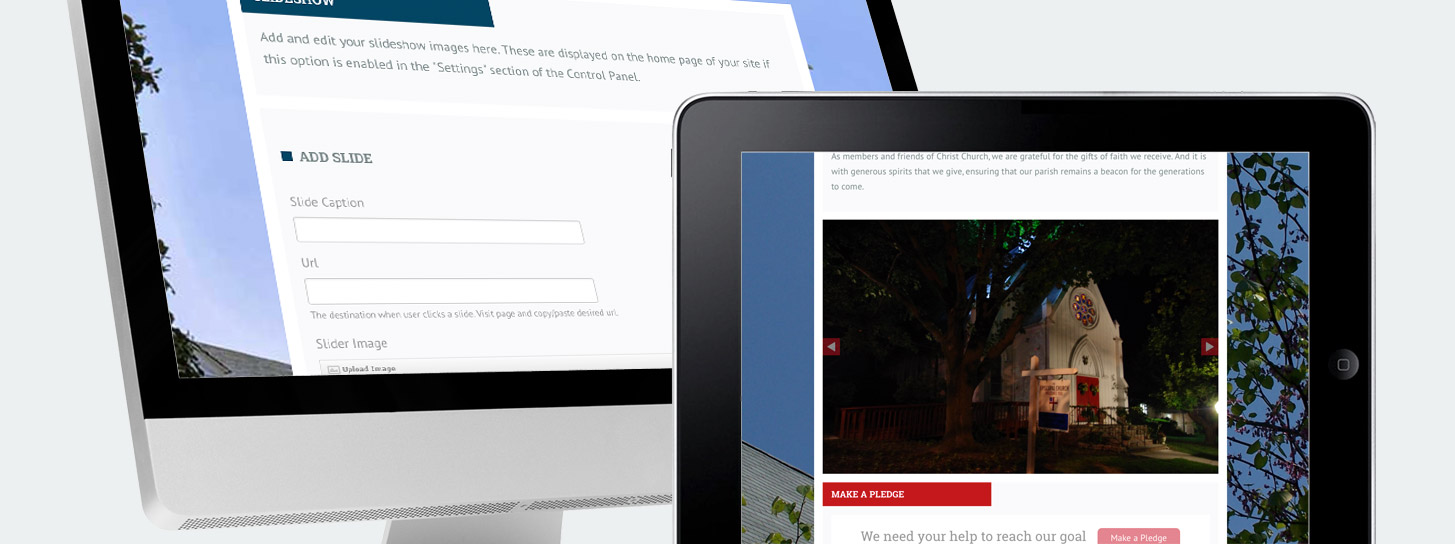
Slideshow: Display a slideshow on your home page if you wish, complete with captions and hyperlinks.
-
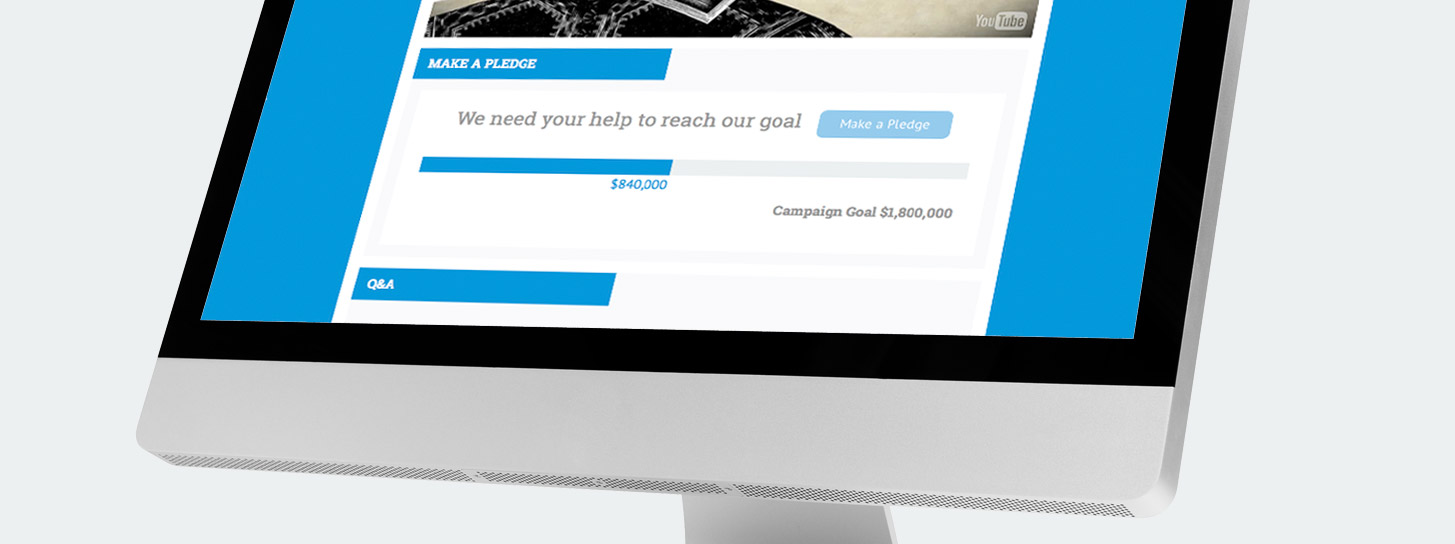
Progress Bar: Show your goal and how much has been pledged towards it. Have a challenge goal? No problem, GivingTools campaign websites can show both goals and can track progress past your primary goal.
-

Pledge Calculator: A single click on your site slides out a pledge calculator. An industry-standard gifts table enables donors to see how their generosity makes a difference. Entering a possible total pledge calculates monthly payments, then change the monthly to see the new total.
-

Pledges: See pledges made to the campaign. Want your data? Export your entire giving database in convenient .csv format with a single click.
-
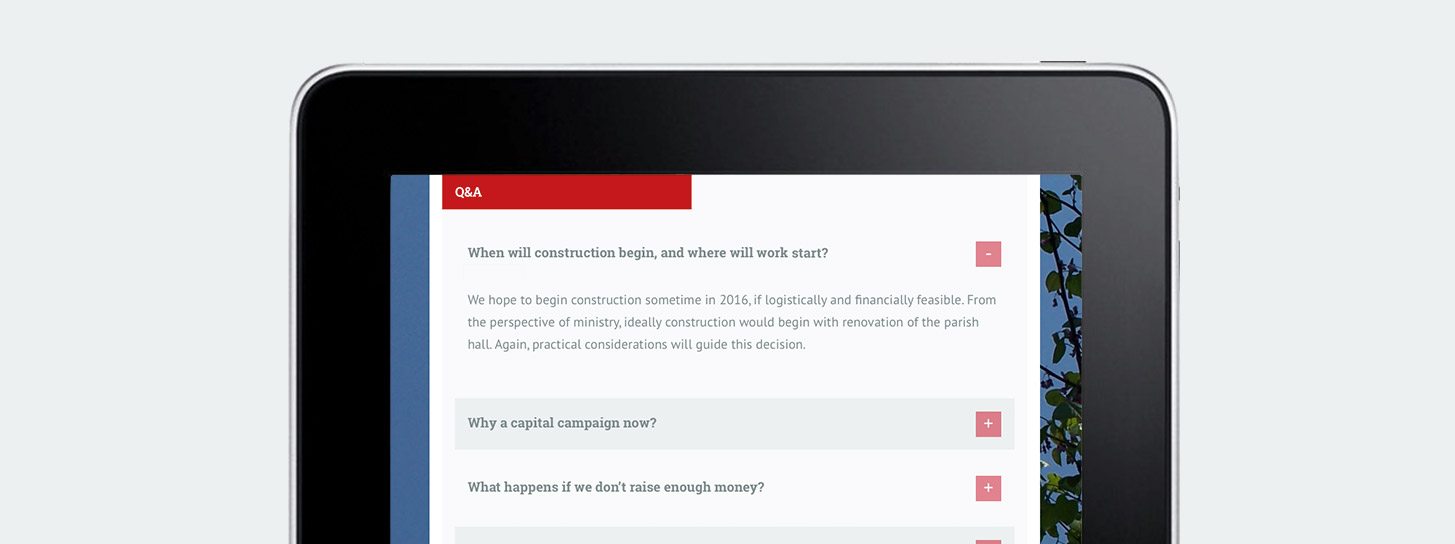
Q&A: Provide updated information to donors based on questions you receive. Show your Q&A on the home page or with your case statement.
-
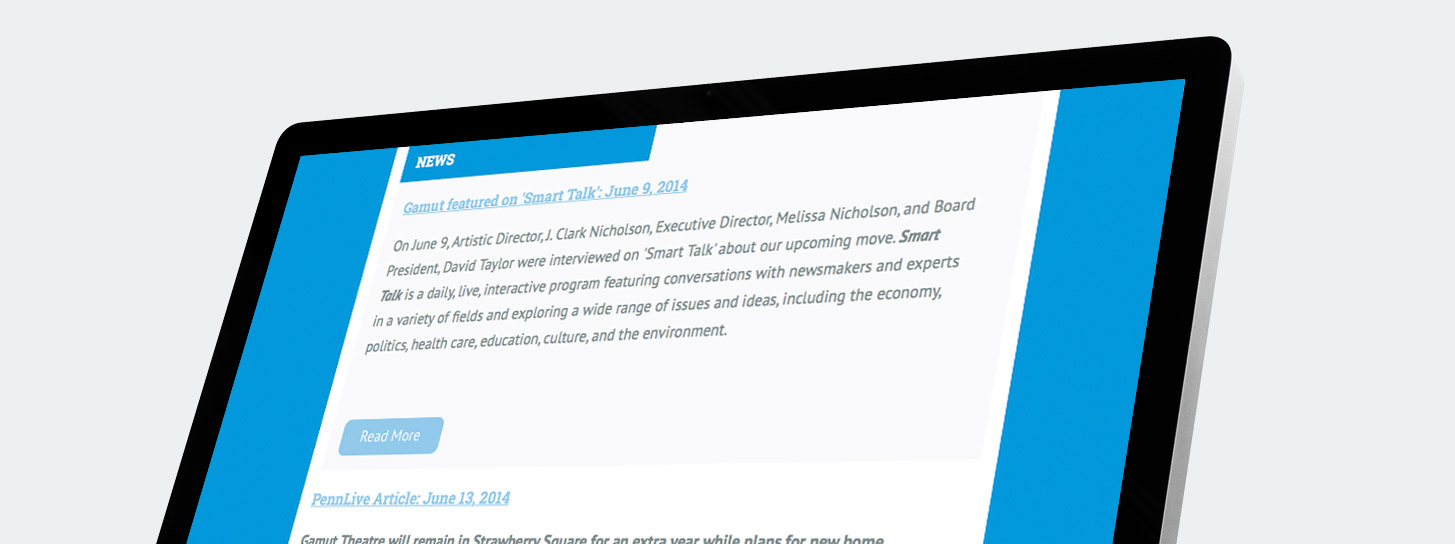
News: Add news items and a News menu item appears in your nav bar. Use news to show campaign updates, to discuss aspects of your plans, to display testimonials from key supporters, and more.
-
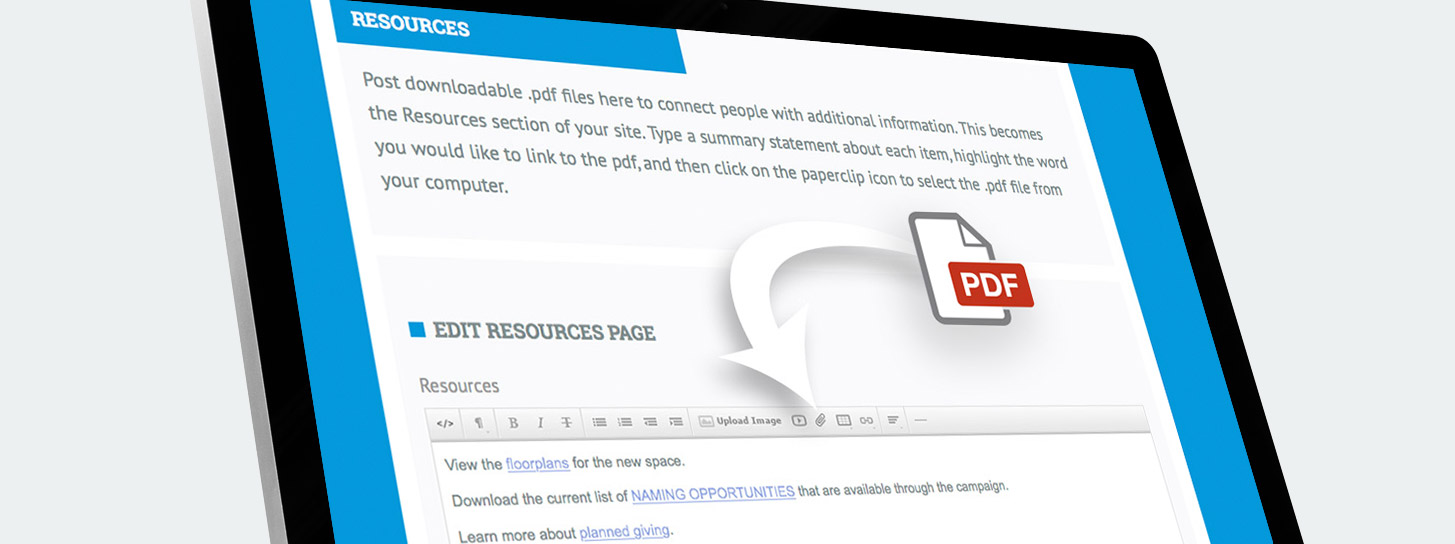
Resources: Place downloadable .pdfs and other files in resources to provide detailed floorplans, studies, or other information donors may wish to see. This dramatically expands upon what you can convey in printed materials.
-
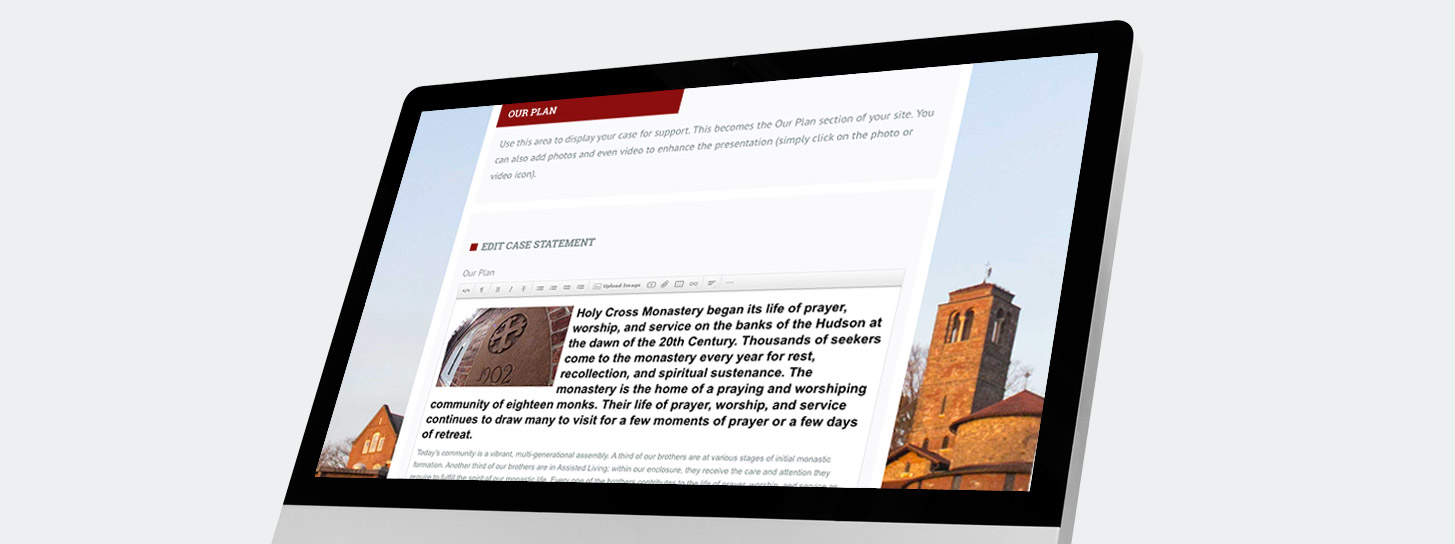
Our Plan: Show your case with words and photos. You can even embed video content if you wish.
-

Easy: We set your site up for you based on your printed materials, and we provide secure hosting for the duration of your campaign’s solicitation (3-5 years)!